Matlab for Neuroimagers
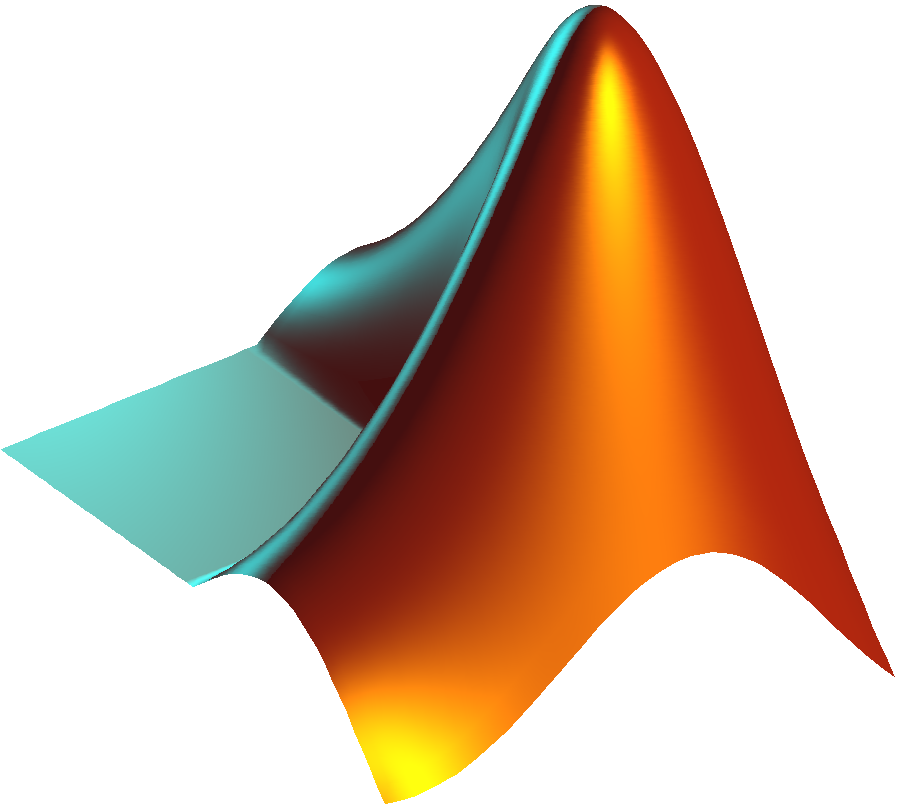
What is Matlab?
Matlab is a programming language that is centered around matrices. Within Matlab, you are able to use a mouse to point and click on icons to run certain commands; however, Matlab primarily uses a command line interface, or command line for short: Instead of pointing and clicking like you would in a Windows or Macintosh operating system, you type the commands that you want to run.
While this may look strange and maybe even tedious, in fact using the command line will allow you to be quicker, more flexible, and more efficient when running programs and analyzing data. And as you’ll see, becoming fluent in programming will save you time, minimize errors, and make you more versatile as a scientist.
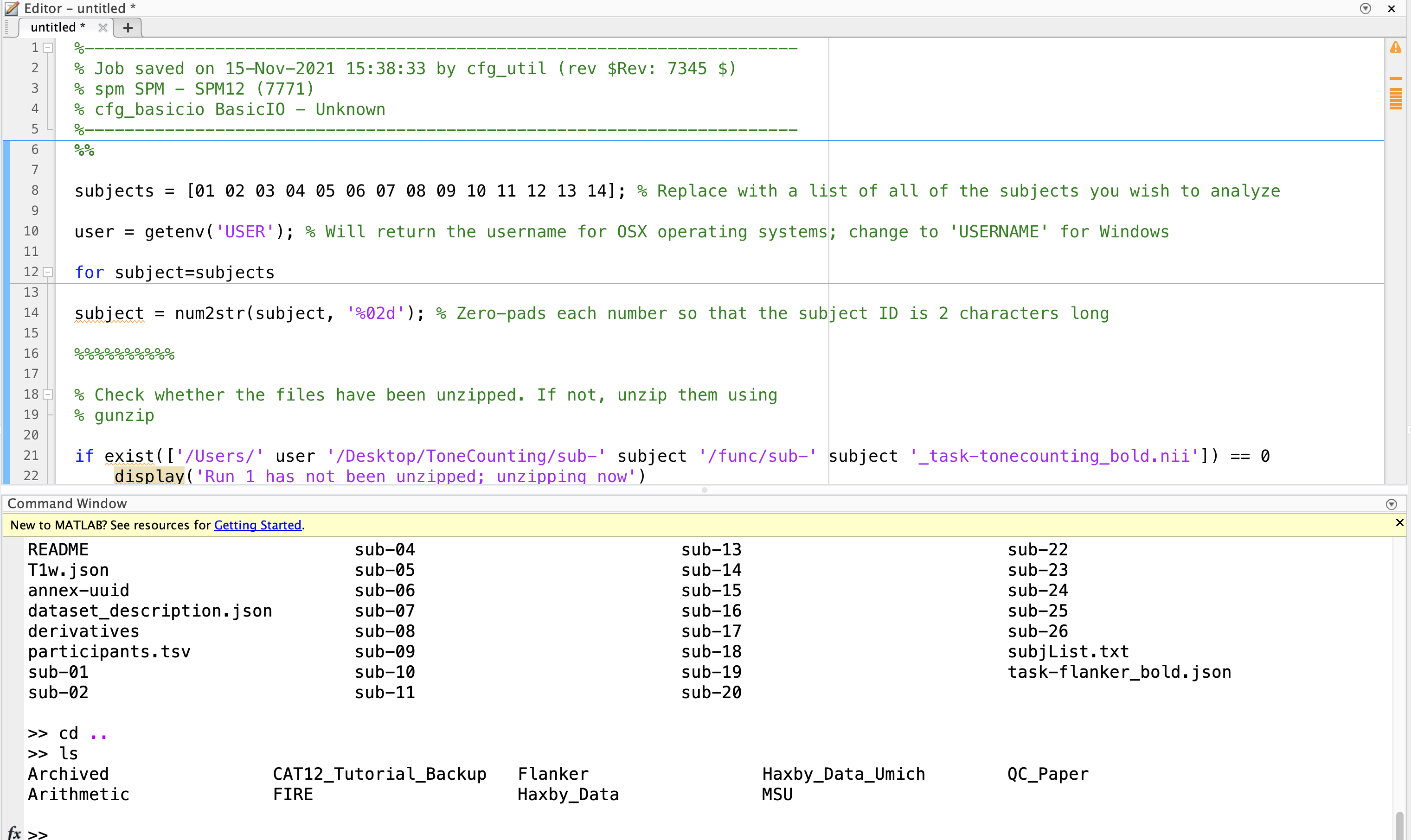
The goal of this tutorial is to walk you through how to use Matlab to automate SPM analyses from the command line. SPM requires Matlab to run, although many researchers are able to use SPM with minimal coding experience. If you have already gone through the SPM12 tutorial on this website, you may have already read a chapter that focused on scripting; this tutorial will arrive at that same point, while explaining in detail what the syntax means.
This tutorial also overlaps considerably with the Unix tutorials, which are geared more towards understanding Unix within the context of using it with AFNI and FSL. Researchers with access to both Matlab and Unix will benefit from learning both languages, not only to enable them to use a wider variety of software packages, but to see the similarities and differences between two of the most popular programming languages available.
Note
Matlab is proprietary software, and price quotes can be found on the Mathworks website. Most universities have an education license that can be accessed for free by both students and staff. Ask your local IT department whether this is provided at your institution.
Introduction to Matlab for Neuroimagers