AFNI Tutorial #9: Surface-Based Analysis with SUMA
Our analyses so far have been volume-based - that is, we have preprocessed and calculated statistics for each voxel of a three-dimensional cube. Our goal in this chapter is to do the preprocessing and statistical modeling on a two-dimensional surface of the cortex. This gives you several advantages, including:
The ability to visualize activity along the surfaces of the gyri and sulci, which gives you a better picture of where the activity is localized;
This also avoids the partial voluming problem of a voxel that encompasses the edges of multiple gyri, making it impossible to determine which part of the cortex the activity comes from;
The ability to use larger smoothing kernels to increase your signal-to-noise ratio.
We will run this analysis with SUMA, a package that comes with your AFNI installation. Technically, SUMA is a separate package that can be run on its own, but we will be using it in conjunction with the AFNI viewer and with AFNI commands.
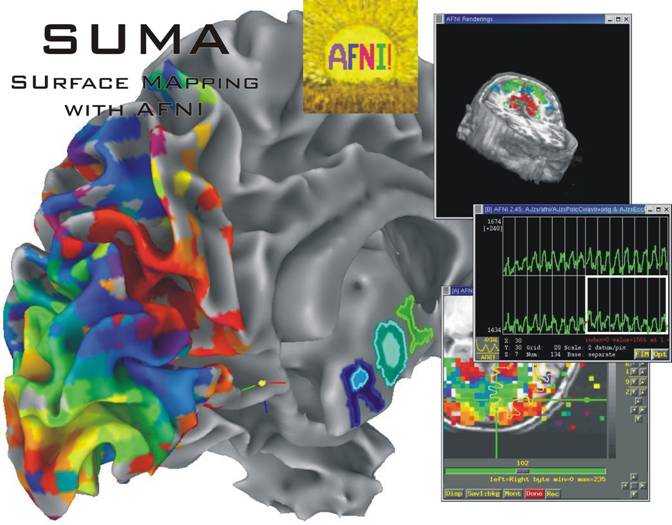
SUMA! Photo taken from the AFNI website.
Before going on, review the FreeSurfer tutorials to make sure you have FreeSurfer installed. You will also want to install the command parallel to speed up your analysis.